 |
|
 Nov 25, 2007, 08:33 PM // 20:33
Nov 25, 2007, 08:33 PM // 20:33
|
#1 |
|
Pre-Searing Cadet
Join Date: Nov 2007
|
So guys......Who else is wanting this game badly?
What do you think of it so far? |

|

|
 Nov 25, 2007, 08:51 PM // 20:51
Nov 25, 2007, 08:51 PM // 20:51
|
#2 |
|
Forge Runner
Join Date: Dec 2005
Guild: Galactic President Superstar Mc [awsm]
Profession: E/
|
MEMEMEMEMEMEMEMEMEMEMEMEMEMEMEMEMEMEMEMEMEMEMEMEME MEMEMEMEMEMEMEMEMEMEMEMEMEMEMEMEMEMEMEMEMEMEMEMEME MEMEMEMEMEMEMEMEMEMEMEMEMEMEMEMEMEMEMEMEMEMEMEMEME MEMEMEMEMEMEMEMEMEMEMEMEMEMEME
I check the updates every day, it's gonna be so awesome  I've been a fan of the SSB series since the first, I really can't wait till it comes. |

|

|
 Nov 25, 2007, 08:53 PM // 20:53
Nov 25, 2007, 08:53 PM // 20:53
|
#3 |
|
Pre-Searing Cadet
Join Date: Nov 2007
|
ahaha awesome.
So have I xD Quite fun it is....Whos your fav character? |

|

|
 Nov 25, 2007, 09:10 PM // 21:10
Nov 25, 2007, 09:10 PM // 21:10
|
#4 |
|
Forge Runner
Join Date: Dec 2005
Guild: Galactic President Superstar Mc [awsm]
Profession: E/
|
Link. But that's just because Ocarina of Time is my favourite game ever :P
My best character would be Samus, she can be so much fun to annoy people 
|

|

|
 Nov 25, 2007, 09:19 PM // 21:19
Nov 25, 2007, 09:19 PM // 21:19
|
#5 |
|
Krytan Explorer
Join Date: May 2006
|
Yeah I want this as well, online will be insane

|

|

|
 Nov 25, 2007, 11:17 PM // 23:17
Nov 25, 2007, 11:17 PM // 23:17
|
#6 |
|
Pre-Searing Cadet
Join Date: Nov 2007
|
haha xD
I love using Ice Climbers. Just to annoy my friends xD also Online FTW |

|

|
 Nov 26, 2007, 12:35 AM // 00:35
Nov 26, 2007, 12:35 AM // 00:35
|
#7 |
|
Wilds Pathfinder
Join Date: Feb 2007
Location: right behind you
Guild: Highlander Honor Guard [HHnr]
Profession: R/
|
I hadn't heard much about this game but I really do want it (after I checked out the research). Finally an online one! (haven't checked if you can fight sorta tournament mmo style, but if you can I can't wait to beat the crap outta everyone else in the world instead of everyone else in my house xD)
|

|

|
 Nov 26, 2007, 12:37 AM // 00:37
Nov 26, 2007, 12:37 AM // 00:37
|
#8 |
|
Forge Runner
Join Date: Aug 2006
Location: Earth, sadly
Guild: BORK
Profession: A/
|
Roy kicks everyone's ass. Fire Emblem is the best game ever. Well... 7+8 are, as far as I know.
Anyway, I'm not interested in this game because I gave up on Nintendo since a year before the Wii came out, but I loved SSBM dearly. |

|

|
 Nov 26, 2007, 12:54 AM // 00:54
Nov 26, 2007, 12:54 AM // 00:54
|
#9 |
|
Pre-Searing Cadet
Join Date: Nov 2007
|
=o OH MY! But the characters are awesome! Who is everyone favorite so far?
                       haha i had fun doing that xD lol |

|

|
 Nov 26, 2007, 12:55 AM // 00:55
Nov 26, 2007, 12:55 AM // 00:55
|
#10 |
|
Forge Runner
Join Date: Aug 2006
Location: Earth, sadly
Guild: BORK
Profession: A/
|
...where's Marth?!
|

|

|
 Nov 26, 2007, 12:56 AM // 00:56
Nov 26, 2007, 12:56 AM // 00:56
|
#11 |
|
Pre-Searing Cadet
Join Date: Nov 2007
|
He hasnt been confirmed yet......
|

|

|
 Nov 26, 2007, 01:00 AM // 01:00
Nov 26, 2007, 01:00 AM // 01:00
|
#12 |
|
Forge Runner
Join Date: Aug 2006
Location: Earth, sadly
Guild: BORK
Profession: A/
|
Pfft. If he's not in there with Roy, that would be a huge disappointment.
The graphics on those icons look great. I saw screenshots in my Play magazine and the graphics didn't seem that great. |

|

|
 Nov 26, 2007, 02:01 AM // 02:01
Nov 26, 2007, 02:01 AM // 02:01
|
#13 |
|
Academy Page
Join Date: Sep 2007
|
Falco is my main man in Melee, and Fox in the oldest one. Still play both pretty regularly. Me and my buddies place money bets since we're all pretty close in skill level.
 Can't wait to try out all the new faces, though. I'm mostly interested in the Pokemon Trainer... not because I like Pokemon, but just because Charizard has been a badass since I was like 7.  Oddly enough my favorite stage so far is also the Pokemon Stadium 2. When it transforms into a flying stage there's low gravity/bunny ear effects. It'll be sweet. I also check the updates everyday if you can't tell. |

|

|
 Nov 26, 2007, 02:55 AM // 02:55
Nov 26, 2007, 02:55 AM // 02:55
|
#14 | |
|
Pre-Searing Cadet
Join Date: Nov 2007
|
Quote:
Here are some from the site.       EDIT: Pokemon Trainer for the win 
|
|

|

|
 Nov 26, 2007, 03:35 AM // 03:35
Nov 26, 2007, 03:35 AM // 03:35
|
#15 |
|
Desert Nomad
Join Date: Jan 2007
Location: Canada
Guild: Guy In Real Life [GIRL]
Profession: W/E
|
Some of those screenies look INSANE, cant wait to start OWNING stuff with Fox ^^
|

|

|
 Nov 26, 2007, 05:24 AM // 05:24
Nov 26, 2007, 05:24 AM // 05:24
|
#16 |
|
Forge Runner
Join Date: Jan 2007
|
 kirdys there again , my favorite is kirby because i cant die with him lol kirdys there again , my favorite is kirby because i cant die with him lol
|

|

|
 Nov 26, 2007, 03:41 PM // 15:41
Nov 26, 2007, 03:41 PM // 15:41
|
#17 |
|
Pre-Searing Cadet
Join Date: Nov 2007
|
Time to bump this thread! >D
I shall post todays update! --------- If you use the Controls function under Options, you can assign controls to any button configuration you like.  First, input a name. What’s important to know is that button configurations must be tied to a specific name. Once you do that, any time you choose that name afterward, you’ll automatically play with the button settings you chose.  One name can handle controls for four controllers.  Even a GameCube Controller!  Even an NES-style Wii Remote!  Even a Classic Controller!  Even the Nunchuk! ...Huh? What’s that thing that says "Shake Smash" under Nunchuk? With this function, you just shake the Wii Remote to do a Smash Attack in the direction you shook it. It’s a little bonus we added. Also, if you turn Tap Jump off, you can cut the jump function out of the up direction on the Control Stick. This means it’s easier to do an up attack without jumping into the air. Use whichever way you prefer.  Then try it out! Do it to your heart’s content. Try to find the perfect button combination! But, if you decide to play Smash at a friend’s house, your button configuration naturally won’t be there. And trying to set it up all over again is sort of a pain. I didn’t miss this detail, though.  Press the + Button on the name list to open the menu.  Button settings are transferred by way of the Wii Remote. Pack your name into your Wii Remote and transfer it the Wii at your friend’s house. Then choose that name to play with your button configuration. Wow. I hate to say it, but we really have thought of everything. ---------------- I love that man |

|

|
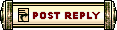 |
|
«
Previous Thread
|
Next Thread
»
| Thread Tools | |
| Display Modes | |
|
|
 Similar Threads
Similar Threads
|
||||
| Thread | Thread Starter | Forum | Replies | Last Post |
| Costume Brawl Fun | Painbringer | The Campfire | 2 | Nov 02, 2007 05:17 AM // 05:17 |
| WTS +30hp dagger handles, restore super, deadly arts super | Showa Goji | Sell | 2 | May 04, 2006 08:53 AM // 08:53 |
| Draconan | Buy | 3 | Jan 08, 2006 02:54 AM // 02:54 | |
| Alone) | Off-Topic & the Absurd | 13 | Nov 14, 2005 02:35 AM // 02:35 | |
| [Buying] Super Vigore 30k [Selling] Super Blood | Brett Kuntz | Ventari's Corner | 2 | May 27, 2005 11:19 PM // 23:19 |
All times are GMT. The time now is 01:10 PM // 13:10.





 Linear Mode
Linear Mode


